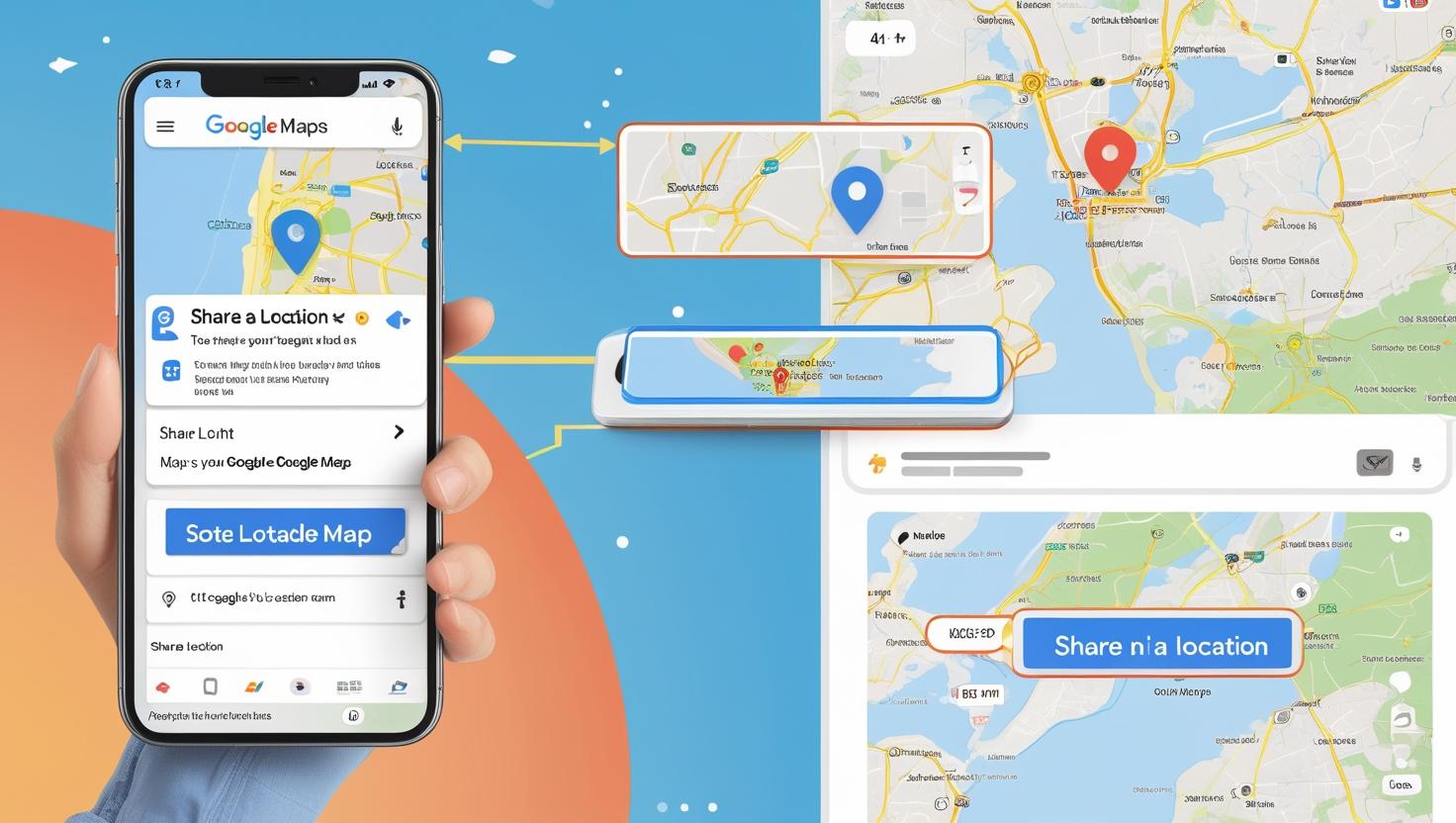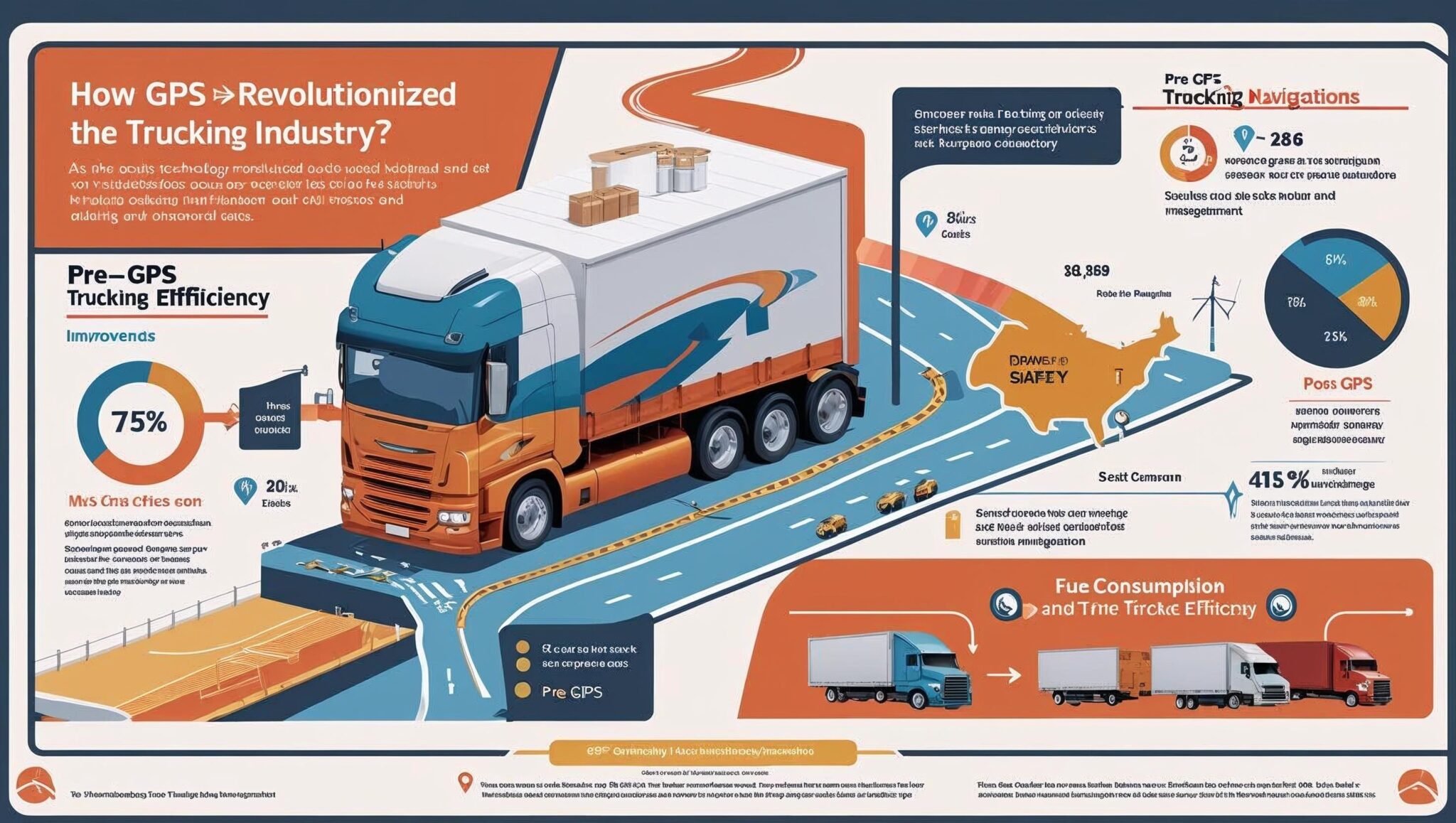TG-7R Firmware Update via PC
TG-7R Firmware Update via PC (Using ResearchDownload Tool) **⚠️ Critical Precautions:** Use original USB cable Close background apps on PC Disable antivirus temporarily Step-by-Step Instructions Install USB Driver → Download manufacturer driver package → Run installer Launch ResearchDownload Tool → Open researchdownload.exe (Run as Administrator) Configure File Selection → Navigate to Settings → Tick these partitions: System Userdata Vendor Initiate Update → Connect USB cable to PC (NOT device yet) → Click Start Trigger Device Connection → Locate hidden button (small pinhole) on TG-7R → Insert needle → Press and hold firmly → While holding → Plug USB power into device Complete Process →